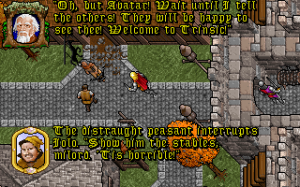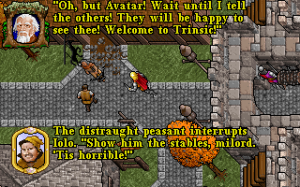These are instructions for replacing the fonts in Ultima VII: The Black Gate and Serpent Isle to make them more readable, especially to those of us not familiar with medieval typeface.
This guide works with the Good Old Games release of Ultima 7: The Complete Edition. I did not test other versions.
Disclaimer: I did not create these files. I found them on the Exult Discussion forum, and the project was apparently started by a fellow named Ken Kato and completed with help from other forum members. I’m simply rehosting these files for posterity and including cleaner instructions because poor instructions peeve me.
- Download files FONTS.ZIP and FONTS-SI.ZIP.
- Back up FONTS.VGA in each of the Ultima VII static directories. You know, in case you want to go back to the original fonts someday. Here are the locations of these directories in Windows 7 x64:
- The Black Gate:
C:\Program Files (x86)\GOG.com\The Complete Ultima VII\Ultima7\STATIC - Serpent Isle:
C:\Program Files (x86)\GOG.com\The Complete Ultima VII\Serpent\STATIC - Extract FONTS.VGA from FONTS.ZIP to The Black Gate‘s static directory.
Extract FONTS.VGA from FONTS-SI.ZIP to Serpent Isle‘s static directory.
That’s it! See the results below.